ALMAMPlayer
A downloadable cool thing for Windows, macOS, and Linux
hi:)
this is a cool midi visualizer i made .
new version pogs :
live preview ?????? crazy stuff
big thank u to speaksy from github for implementing it.
if it breaks or something just press the "Reset Live Preview" button
gradients now work correctly i think
this is not a feature but if u right click on an exported videos properties on windows it tells you that the video is 720p but that is a lie do not fall for it, it is 1080p in reality
idk how to do changelogs this is old now :
- you can load configs now hell yea
- make gradients by right clicking on two colors (longer ones might not work very good sorry )
- u can also right click on the set note buttons to reset them now and also drag&drop images onto them
- less crashes
-also it looks cuter now
THIS MIGHT BE IRRELEVANT now but maybe not ????
IF THE NOTES DONT SHOW UP OR SOMETHING AND YOU HAVE USED A PREVIOUS VERSION OF ALMAMPLAYER BEFORE YOU MIGHT HAVE TO RESET YOUR CONFIGS BY GOING TO: WINDOWS: START MENU > TYPE IN "%APPDATA%" MAC: ~/Library/Application Support AND DELETING THE "ALMAMPlayer" FOLDER
you can now use .mid files thanks to arlez80's midi parser !!
i dont really know whats going on with the mac build they got a whole thing going on but this might help i think maybe: https://docs.godotengine.org/en/stable/tutorials/export/running_on_macos.html
the source code is available here dont look at it its bad: https://github.com/almam72/ALMAMPlayer
Download
Development log
- pogcrazy (i forgot to publish this post )Feb 26, 2023
- i did a update .Jul 22, 2022
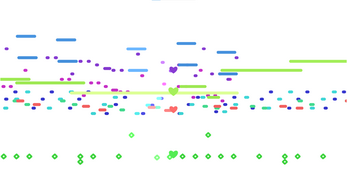
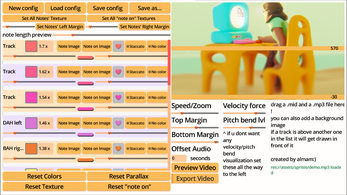
Comments
Log in with itch.io to leave a comment.
Thanks so much for this :) its a great tool!
Hey Almam, thank you for the player.
I've got an issue with the live preview feature. When I hit play to preview the video before exporting, the audio is full of glitches and crackles, as if there's a sample-rate mismatch between the player and my audio interface. The exported video sounds great, but when I check its progress, the framerate is choppy and the audio is glitchy. Any idea what could help me resolve this issue? I'm on Windows 11
If you're experiencing issues with the preview video/live visualizer giving you a black screen, you may need to go into your config.json file with a text editor (directory is listed at the top of the player's window) and make sure none of the indices you're using for your midi tracks are null. If they are, assign them a value. save your changes, then try opening ALMAMPlayer again.
For example, I had 5 midi channels, but despite that all the values under parallax were listed as null. Assigning everything I was using a value fixed the visualizer and preview video.
Hi! Awesome visualizer, just one thing that I've been noticing (I guess I should specify I'm on Windows 10) is that the live previews work great, except the moment I try to export the file the hearts and effects are applied later than they should be and I'm not entirely sure what I can do about that? Maybe in the future you could make an update where you can manually offset that effect in each direction or something?
anytime i upload my files a black screen is there and even when i delete %appdata% it still doesn't work
Yeah same and I don't know if we'll get any answers. the creator doesn't seem to be active anymore.
Hello, I am trying to do literally anything on this cool looking program and it only plays the preloaded MIDI screen with no sound. I am unable to load or delete anything. I see there might be an issue with running this on a Mac, which I am on. Any help anywhere?
No matter what I do all when I open the program it is just a black screen.
idk why but i can't play any midis nor mp3s, does someon know what's up?
i cant find any option to set a bpm i think im stupid
the bpm is set in the midi itself
Is there any sort of tutorial for this, as I want to use it for my songs in the future but am not quite sure how to change the visualiser's notes to correspond to the JSON?
Hi Almam!
Thank you for this visualizer. I've been slowly figuring it out for the past couple days.
One thing: the live visualization is broken more often than not on my end, and resetting it sadly doesn't seem to do anything.
Strangely, it always works perfectly with the demo config that comes with the program. WHat could it be?
Hi Almam!
Thanks for this amazing visualiser!
I love using it, but I’ve been doing some customisations and want to reset my settings to the default way the software was set up when it was installed. Is there an easy way to do this, or can you add a button to be able to reset everything?
Currently, I can reset everything except the background image. I’d really like to have a way to reset the background to the default black one.
Once again, thanks so much for this very useful app!
Hi, I love your player!! But there's just a few bugs. Thanks to you making it open source I was able to investigate the occasional "zero duration notes" issue even in non-staccato channels. I think the fix is to simply alter sort_ascending() in beat_detection.gd to look like this:
func sort_ascending(a, b):
if a[2] == b[2]:
if a[1] == -100 or a[1] == -128:
return true
if a[2] < b[2]:
return true
return false
With that little addition the MIDI note off events will be sorted before new note on events. I didn't look into your note processing logic for a reason as to why that causes an issue, but it was definitely related to note on/off triggering at the same time, and with this change I didn't see the issue come up on my test songs.
Hope it's useful, and thanks for making this great player!! :)
Super thankful you've created something that helps us music folk post our songs in a visually appealing way!! Thank you for making this :))
I am having some toruble, when I add my midi and mp3 files, they show up but they're terribly where the notes will be way to the right when they play, instead of how the demo showed they would play upon reaching the center of the screen. I can't seem to figure out how to fix this, any documentation or tutorials I can look at?
literally just a black screen no matter what i do. already deleted the thing in %appdata% like 3 times and nothing was fixed.
When I drag & drop the MIDI files, i have some issues. Reset Live Preview option is not working, the issues are still there. I'm using Windows.
If the MIDI has only 1 track, it starts somewhere in the middle as if the whole notes were dragged to the left.
If the MIDI has various tracks or is exported using FL Studio, it shows nothing. At all. It's just the black background. I made sure it's exported okay.
UPDATE: it works fine, it's just my computer (it's not precisely new but not super old either). The exported products are fine, so as long as it's just some issues here and there with the preview (I'm not super smart sometimes), there's nothing wrong.
By the way, it would really help if WAV files could be played as well... It looks like they're accepted by the application, but they don't play, and the problem with mp3 files is they have a slight delay in the beginning which can affects intricate time dependent syncing thingies like these kinds of programs
ogg would be a better compressed file to use (better quality with same the same bitrate too)
on top of that, i found a bug that makes it impossible to compensate for this... when i add an offset of 0.03 for example the whole thing glitches out in the render basically, and a whole bunch of other glitches that i can't bother to explain right now but i'm sure you know why and how it happens
CRAZY laggy (stuttering and ~3-4 fps) on my system for some reason. live preview kinda just... doesnt work? either it glitches out rendering a bunch of notes all at once or renders none of them. video export works fine, thankfully, but takes quite a while, an hour minimum. is this normal?
running windows x64, 16-core AMD Ryzen Threadripper 2950x at 4.4 GHz. 32GB of ram. HEEEAAAALLLLPPP!!!!
Do you have a graphics card? This is heavy on graphics and a CPU's integrated graphics will give you just about that performance, in my opinion. If you have a graphics card, Windows may not be selecting it for ALMAM Player, which in that case you can go in Windows graphics settings and select the application, manually force discrete processing or use graphics card instead of "Let Windows decide", and that will ensure it's using the graphics card. For the rendering too, it all depends on your graphics card and I just don't see any way possible for someone to render that kind of video on a CPU in a short time.
sorry i forgot to mention i'm using an NVIDIA RTX 3090ti. i will try your suggestion tho thx
Let me know if it works :) If I recall correctly, it happened to me and forcing the graphics card fixed it (although sometimes it gets laggy randomly, so I just save and reopen, and it usually fixes it)
Didn't work.
Hmm, does the NVIDIA game thingy popup when you open it? Only after I set the graphics card to be forced on, did it start popping up when I open it. Maybe try to set it from the nvidia control panel too just in case windows graphics isn't enough, i did it on both
哇,非常易于使用的软件,感谢您的分享
hi! i wanted to try this visualizer out for the first time on my mac and it seems that my midi notes aren't showing up. do you know what could be the problem?
Hey there, you made a great tool!
I just wanted to point out that the player was broken for me. I did some troubleshooting and found the problem. The player wouldn't load any json files and instead do nothing or other mysterious stuff.
The reason for that was that when a new json config file gets created, there are some json fields that have no items in them and I think that's why the player is not accepting the file.
I had to first add at least one dummy item into each empty json field. Then I could select the json file in the player and everything was working.
I thought you want to know that because I can imagine that this might happen to other people as well.
Cheers!
Hey there, I don't see a difference with midi pitch events in the midi file, what am I supposed to see change? It looks just like normal notes...
nevermind, when I was finally able to convert the AVI to mp4 (which was a long struggle in itself), I saw how the pitch bend shows up in the video now. Maybe my eyes were playing tricks on me before but I think it didn't show up in the preview. Also a different problem I've now discovered is when the slide does get activated, it resets the position of the note back to where it was before it started playing, if that makes sense. Then it slides from there, instead of the position it was already in after the note was hit. This causes slides to be even less apparent, and sometimes even appear to be sliding up when the opposite is occurring.
Hi! I'm not really having a bug really, but I've noticed that my notes aren't really using the whole screen well. They tend to stay really close together and sometimes the note change isn't very obvious. I have margins set to use the whole screen and have played around with other sliders but haven't had much success getting them to spread out. Is this the midi files fault, or would you have some other advice?
Hope I explained that well.
I guess just to throw in another quick question, I've seen some people have what seems like gifs playing as their background image and almamplayer hasnt been taking mine. Is that supposed to be supported or is it just some editing trick on their part?
hi ! the note spacing works by setting the highest and the lowest note to the margins and evenly spreading out the notes between them so if u have really high and really low notes it could get a little cramped,. i'd probably try moving up/down the track with the lowest/highest notes an octave for the midi so the range of the notes is smaller.
animated backgrounds are not supported right now, i think people just do a solid color and chroma key it in a video editor
Hey! I'm having trouble importing background images on Mac, trying to drag and drop them into the player. Is there a specific filesize, type, or resolution that images need to be or am I just doing it wrong?
i was having a similar problem trying to import png but converting it to jpg worked for me ^_^
hey i'm running this program on a mac and apparently I can't add new tracks and see the four buttons on top (new config ~ save as...) what do you think is happening?
you have to drag and drop a type 1 midi file in and it will show the tracks, you cant add/delete tracks it just shows whats in the midi file
Is it my pc issues that can't render anything longer than 2min (around 7500frame)
it stops rendering when it reaches the end of the mp3, the demo song is 1:58 so it could be that i think
Hello! I can't figure out how to replace the example audio/midi with my own. I'm using the windows version and everything else is working fine, it just doesnt seem to accept anything I drag into it. Thank you
hi ! what do u mean by doesnt seem to accept? does it crash or does it just not do anything/ something else?
It just does nothing, it looks like it's going to accept it and then when I load the preview or export it's still the default song.
very strange,. have u tried resetting configs + reinstalling?
Hi! I've been using the player fr ~1 month now and i haven't had any issues, and i love how customisable it is. But quite a lot of the time, notes that play on the mp3 don't show up on the player. It's not a big deall but I was wondering whether there was a fix??
hi, not sure what you mean,. the mp3 is just for the audio, the midi is the only thing the program visualizes
It keeps crashing on me and I can't sort out why. I have a Mac and when I first downloaded it worked fine, but now when I open it, I see the image of the cat, and then it immediately closes. I've tried re-installing and that didn't work, I tried to go reset the config but I don't see an almam folder in application support
i dont have a mac but there should be an "ALMAMPlayer" folder in there., is there a "Godot" folder in ~/Library/Application Support ?
No there isn't one named Godot either. I forgot to mention that there is a folder named that ALAMPlayer, but it's in my downloads not in Application Support. I did try deleting the folder that was in my downloads but that did not work
sorry i have no clue why it wouldnt be there but u could try searching for the folder name if thats a thing u can do on macos
just wanted to say this is AMAZING and so simple to use. tysm for making this <3 so visually pleasing!!!!
thank u !!
heyo ! i have a problem, when i drag the midi files (8files) it crashed. and when i try to drag all one by one it just replace the other file. the BPM is not good with the music too. i try most of everything (have change 2times of computer) and diddnt find the reason :( help me plz
and the log files didnt work, its completely empty
i just try on a mac instead of a window, i have the same problem but now i have a log
Process: ALMAMPlayer [3150]
Path: /Volumes/VOLUME/*/ALMAMPlayer.app/Contents/MacOS/ALMAMPlayer
Identifier: com.almam.almamplayer
Version: 1.0.0 (1.0.0)
Code Type: X86-64 (Native)
Parent Process: ??? [1]
Responsible: ALMAMPlayer [3150]
User ID: 501
Date/Time: 2023-06-27 14:18:14.040 +0200
OS Version: Mac OS X 10.15.7 (19H524)
Report Version: 12
Bridge OS Version: 5.2 (18P4347)
Anonymous UUID: 9350263E-8CE4-5E0F-31E5-C8A62FAC3F68
Sleep/Wake UUID: DE41CB83-6813-4263-B0FA-AD553F978712
Time Awake Since Boot: 24000 seconds
Time Since Wake: 380 seconds
System Integrity Protection: enabled
Notes: Translocated Process
Crashed Thread: 0 Dispatch queue: com.apple.main-thread
Exception Type: EXC_BAD_ACCESS (SIGSEGV)
Exception Codes: KERN_INVALID_ADDRESS at 0x0000000000008038
Exception Note: EXC_CORPSE_NOTIFY
Termination Signal: Segmentation fault: 11
Termination Reason: Namespace SIGNAL, Code 0xb
Terminating Process: exc handler [3150]
VM Regions Near 0x8038:
-->
__TEXT 0000000101307000-0000000105056000 [ 61.3M] r-x/r-x SM=COW /var/folders/*/ALMAMPlayer.app/Contents/MacOS/ALMAMPlayer
Thread 0 Crashed:: Dispatch queue: com.apple.main-thread
0 com.almam.almamplayer 0x00000001043722b0 0x101307000 + 50770608
1 com.almam.almamplayer 0x00000001024fe7e6 0x101307000 + 18839526
2 com.almam.almamplayer 0x000000010436e2b6 0x101307000 + 50754230
3 com.almam.almamplayer 0x000000010436e588 0x101307000 + 50754952
4 com.almam.almamplayer 0x000000010257d4ba 0x101307000 + 19358906
5 com.almam.almamplayer 0x00000001017c752d 0x101307000 + 4982061
6 com.almam.almamplayer 0x0000000101773e63 0x101307000 + 4640355
7 com.almam.almamplayer 0x00000001017a1e48 0x101307000 + 4828744
8 libdyld.dylib 0x00007fff6cf83cc9 start + 1
Thread 1:
0 libsystem_kernel.dylib 0x00007fff6d0c7882 __psynch_cvwait + 10
1 libsystem_pthread.dylib 0x00007fff6d188425 _pthread_cond_wait + 698
2 libc++.1.dylib 0x00007fff6a256592 std::__1::condition_variable::wait(std::__1::unique_lock<std::__1::mutex>&) + 18
3 com.almam.almamplayer 0x0000000103f2fe5b _IP_ResolverPrivate::_thread_function(void*) + 139
4 com.almam.almamplayer 0x0000000103e0761e 0x101307000 + 45090334
5 com.almam.almamplayer 0x0000000103e07abc 0x101307000 + 45091516
6 libsystem_pthread.dylib 0x00007fff6d188109 _pthread_start + 148
7 libsystem_pthread.dylib 0x00007fff6d183b8b thread_start + 15
Thread 2:
0 libsystem_kernel.dylib 0x00007fff6d0c7882 __psynch_cvwait + 10
1 libsystem_pthread.dylib 0x00007fff6d188425 _pthread_cond_wait + 698
2 libc++.1.dylib 0x00007fff6a256592 std::__1::condition_variable::wait(std::__1::unique_lock<std::__1::mutex>&) + 18
3 com.almam.almamplayer 0x00000001043ad1db 0x101307000 + 51012059
4 com.almam.almamplayer 0x0000000103e0761e 0x101307000 + 45090334
5 com.almam.almamplayer 0x0000000103e07abc 0x101307000 + 45091516
6 libsystem_pthread.dylib 0x00007fff6d188109 _pthread_start + 148
7 libsystem_pthread.dylib 0x00007fff6d183b8b thread_start + 15
Thread 3:
0 libsystem_kernel.dylib 0x00007fff6d0c7882 __psynch_cvwait + 10
1 libsystem_pthread.dylib 0x00007fff6d188425 _pthread_cond_wait + 698
2 libc++.1.dylib 0x00007fff6a256592 std::__1::condition_variable::wait(std::__1::unique_lock<std::__1::mutex>&) + 18
3 com.almam.almamplayer 0x00000001043ad1db 0x101307000 + 51012059
4 com.almam.almamplayer 0x0000000103e0761e 0x101307000 + 45090334
5 com.almam.almamplayer 0x0000000103e07abc 0x101307000 + 45091516
6 libsystem_pthread.dylib 0x00007fff6d188109 _pthread_start + 148
7 libsystem_pthread.dylib 0x00007fff6d183b8b thread_start + 15
Thread 4:
0 libsystem_kernel.dylib 0x00007fff6d0c7882 __psynch_cvwait + 10
1 libsystem_pthread.dylib 0x00007fff6d188425 _pthread_cond_wait + 698
2 libc++.1.dylib 0x00007fff6a256592 std::__1::condition_variable::wait(std::__1::unique_lock<std::__1::mutex>&) + 18
3 com.almam.almamplayer 0x00000001043ad1db 0x101307000 + 51012059
4 com.almam.almamplayer 0x0000000103e0761e 0x101307000 + 45090334
5 com.almam.almamplayer 0x0000000103e07abc 0x101307000 + 45091516
6 libsystem_pthread.dylib 0x00007fff6d188109 _pthread_start + 148
7 libsystem_pthread.dylib 0x00007fff6d183b8b thread_start + 15
Thread 5:
0 libsystem_kernel.dylib 0x00007fff6d0c7882 __psynch_cvwait + 10
1 libsystem_pthread.dylib 0x00007fff6d188425 _pthread_cond_wait + 698
2 libc++.1.dylib 0x00007fff6a256592 std::__1::condition_variable::wait(std::__1::unique_lock<std::__1::mutex>&) + 18
3 com.almam.almamplayer 0x00000001043ad1db 0x101307000 + 51012059
4 com.almam.almamplayer 0x0000000103e0761e 0x101307000 + 45090334
5 com.almam.almamplayer 0x0000000103e07abc 0x101307000 + 45091516
6 libsystem_pthread.dylib 0x00007fff6d188109 _pthread_start + 148
7 libsystem_pthread.dylib 0x00007fff6d183b8b thread_start + 15
Thread 6:
0 libsystem_kernel.dylib 0x00007fff6d0c7882 __psynch_cvwait + 10
1 libsystem_pthread.dylib 0x00007fff6d188425 _pthread_cond_wait + 698
2 libc++.1.dylib 0x00007fff6a256592 std::__1::condition_variable::wait(std::__1::unique_lock<std::__1::mutex>&) + 18
3 com.almam.almamplayer 0x00000001043ad1db 0x101307000 + 51012059
4 com.almam.almamplayer 0x0000000103e0761e 0x101307000 + 45090334
5 com.almam.almamplayer 0x0000000103e07abc 0x101307000 + 45091516
6 libsystem_pthread.dylib 0x00007fff6d188109 _pthread_start + 148
7 libsystem_pthread.dylib 0x00007fff6d183b8b thread_start + 15
Thread 7:
0 libsystem_kernel.dylib 0x00007fff6d0c7882 __psynch_cvwait + 10
1 libsystem_pthread.dylib 0x00007fff6d188425 _pthread_cond_wait + 698
2 libc++.1.dylib 0x00007fff6a256592 std::__1::condition_variable::wait(std::__1::unique_lock<std::__1::mutex>&) + 18
3 com.almam.almamplayer 0x00000001043ad1db 0x101307000 + 51012059
4 com.almam.almamplayer 0x0000000103e0761e 0x101307000 + 45090334
5 com.almam.almamplayer 0x0000000103e07abc 0x101307000 + 45091516
6 libsystem_pthread.dylib 0x00007fff6d188109 _pthread_start + 148
7 libsystem_pthread.dylib 0x00007fff6d183b8b thread_start + 15
Thread 8:
0 libsystem_kernel.dylib 0x00007fff6d0c7882 __psynch_cvwait + 10
1 libsystem_pthread.dylib 0x00007fff6d188425 _pthread_cond_wait + 698
2 libc++.1.dylib 0x00007fff6a256592 std::__1::condition_variable::wait(std::__1::unique_lock<std::__1::mutex>&) + 18
3 com.almam.almamplayer 0x00000001043ad1db 0x101307000 + 51012059
4 com.almam.almamplayer 0x0000000103e0761e 0x101307000 + 45090334
5 com.almam.almamplayer 0x0000000103e07abc 0x101307000 + 45091516
6 libsystem_pthread.dylib 0x00007fff6d188109 _pthread_start + 148
7 libsystem_pthread.dylib 0x00007fff6d183b8b thread_start + 15
Thread 9:
0 libsystem_kernel.dylib 0x00007fff6d0c7882 __psynch_cvwait + 10
1 libsystem_pthread.dylib 0x00007fff6d188425 _pthread_cond_wait + 698
2 libc++.1.dylib 0x00007fff6a256592 std::__1::condition_variable::wait(std::__1::unique_lock<std::__1::mutex>&) + 18
3 com.almam.almamplayer 0x00000001043ad1db 0x101307000 + 51012059
4 com.almam.almamplayer 0x0000000103e0761e 0x101307000 + 45090334
5 com.almam.almamplayer 0x0000000103e07abc 0x101307000 + 45091516
6 libsystem_pthread.dylib 0x00007fff6d188109 _pthread_start + 148
7 libsystem_pthread.dylib 0x00007fff6d183b8b thread_start + 15
Thread 10:: com.apple.NSEventThread
0 libsystem_kernel.dylib 0x00007fff6d0c4dfa mach_msg_trap + 10
1 libsystem_kernel.dylib 0x00007fff6d0c5170 mach_msg + 60
2 com.apple.CoreFoundation 0x00007fff32f24ef5 __CFRunLoopServiceMachPort + 247
3 com.apple.CoreFoundation 0x00007fff32f239c2 __CFRunLoopRun + 1319
4 com.apple.CoreFoundation 0x00007fff32f22e3e CFRunLoopRunSpecific + 462
5 com.apple.AppKit 0x00007fff30336954 _NSEventThread + 132
6 libsystem_pthread.dylib 0x00007fff6d188109 _pthread_start + 148
7 libsystem_pthread.dylib 0x00007fff6d183b8b thread_start + 15
Thread 11:: AMCP Logging Spool
0 libsystem_kernel.dylib 0x00007fff6d0c4e36 semaphore_wait_trap + 10
1 com.apple.audio.caulk 0x00007fff66b57b16 caulk::mach::semaphore::wait() + 16
2 com.apple.audio.caulk 0x00007fff66b579b2 caulk::semaphore::timed_wait(double) + 106
3 com.apple.audio.caulk 0x00007fff66b577c4 caulk::concurrent::details::worker_thread::run() + 30
4 com.apple.audio.caulk 0x00007fff66b571e4 void* caulk::thread_proxy<std::__1::tuple<caulk::thread::attributes, void (caulk::concurrent::details::worker_thread::*)(), std::__1::tuple<caulk::concurrent::details::worker_thread*> > >(void*) + 45
5 libsystem_pthread.dylib 0x00007fff6d188109 _pthread_start + 148
6 libsystem_pthread.dylib 0x00007fff6d183b8b thread_start + 15
Thread 12:
0 libsystem_kernel.dylib 0x00007fff6d0c4e36 semaphore_wait_trap + 10
1 com.apple.audio.caulk 0x00007fff66b57b16 caulk::mach::semaphore::wait() + 16
2 com.apple.audio.caulk 0x00007fff66b579b2 caulk::semaphore::timed_wait(double) + 106
3 com.apple.audio.caulk 0x00007fff66b577c4 caulk::concurrent::details::worker_thread::run() + 30
4 com.apple.audio.caulk 0x00007fff66b571e4 void* caulk::thread_proxy<std::__1::tuple<caulk::thread::attributes, void (caulk::concurrent::details::worker_thread::*)(), std::__1::tuple<caulk::concurrent::details::worker_thread*> > >(void*) + 45
5 libsystem_pthread.dylib 0x00007fff6d188109 _pthread_start + 148
6 libsystem_pthread.dylib 0x00007fff6d183b8b thread_start + 15
Thread 13:: com.apple.audio.IOThread.client
0 libsystem_kernel.dylib 0x00007fff6d0c4dfa mach_msg_trap + 10
1 libsystem_kernel.dylib 0x00007fff6d0c5170 mach_msg + 60
2 com.apple.audio.CoreAudio 0x00007fff32606bf1 HALB_MachPort::SendSimpleMessageWithSimpleReply(unsigned int, unsigned int, int, int&, bool, unsigned int) + 111
3 com.apple.audio.CoreAudio 0x00007fff32502d88 invocation function for block in HALC_ProxyIOContext::HALC_ProxyIOContext(unsigned int, unsigned int) + 2677
4 com.apple.audio.CoreAudio 0x00007fff32636b9e HALB_IOThread::Entry(void*) + 72
5 libsystem_pthread.dylib 0x00007fff6d188109 _pthread_start + 148
6 libsystem_pthread.dylib 0x00007fff6d183b8b thread_start + 15
Thread 14:
0 libsystem_kernel.dylib 0x00007fff6d0c7882 __psynch_cvwait + 10
1 libsystem_pthread.dylib 0x00007fff6d188425 _pthread_cond_wait + 698
2 libc++.1.dylib 0x00007fff6a256592 std::__1::condition_variable::wait(std::__1::unique_lock<std::__1::mutex>&) + 18
3 com.almam.almamplayer 0x0000000101f781ab 0x101307000 + 13046187
4 com.almam.almamplayer 0x0000000101f78032 0x101307000 + 13045810
5 com.almam.almamplayer 0x0000000101f77f55 0x101307000 + 13045589
6 libsystem_pthread.dylib 0x00007fff6d188109 _pthread_start + 148
7 libsystem_pthread.dylib 0x00007fff6d183b8b thread_start + 15
Thread 15:
0 libsystem_pthread.dylib 0x00007fff6d183b68 start_wqthread + 0
Thread 16:
0 libsystem_pthread.dylib 0x00007fff6d183b68 start_wqthread + 0
Thread 0 crashed with X86 Thread State (64-bit):
rax: 0x0000000000008000 rbx: 0x00007f8156c35000 rcx: 0x0000000000000000 rdx: 0x0000000000000000
rdi: 0x00007f8156c35000 rsi: 0x000000000000001e rbp: 0x00007ffeee8f8640 rsp: 0x00007ffeee8f8630
r8: 0x00000000000130a8 r9: 0x0000000000000000 r10: 0x000000010521ab50 r11: 0x000000010521ab48
r12: 0x0000000000000000 r13: 0x000000000090f7ef r14: 0x000000000000001e r15: 0x0000000000000000
rip: 0x00000001043722b0 rfl: 0x0000000000010246 cr2: 0x0000000000008038
Logical CPU: 0
Error Code: 0x00000004 (no mapping for user data read)
Trap Number: 14
Binary Images:
0x101307000 - 0x105055fcf +com.almam.almamplayer (1.0.0 - 1.0.0) <33D2C66B-E04F-3FE4-A824-8C1B558D7322> /var/folders/*/ALMAMPlayer.app/Contents/MacOS/ALMAMPlayer
0x1068d1000 - 0x1068d4047 libobjc-trampolines.dylib (787.1) <88F9B648-C455-36F8-BBB9-7D1A9F57D073> /usr/lib/libobjc-trampolines.dylib
0x106e20000 - 0x106eb1f47 dyld (750.6) <326C6480-04F4-3164-A363-53079A148E2F> /usr/lib/dyld
0x109f54000 - 0x10a0adff7 com.apple.audio.units.Components (1.14 - 1.14) <9497CF13-9039-3D12-8EAC-C8C668E5E8A2> /System/Library/Components/CoreAudio.component/Contents/MacOS/CoreAudio
0x10ad56000 - 0x10ad98ff7 com.apple.cmio.DAL.VDC-4 (810.0 - 248.40.1) <A9C6453A-78AD-3411-8FF0-6DF50B2D842A> /System/Library/Frameworks/CoreMediaIO.framework/Resources/VDC.plugin/Contents/MacOS/VDC
0x7fff25f26000 - 0x7fff25f41ff7 libJapaneseConverter.dylib (76) <2040C4FB-35FC-343E-83C3-4CF034F59D15> /System/Library/CoreServices/Encodings/libJapaneseConverter.dylib
0x7fff25f93000 - 0x7fff261e0ff8 com.apple.RawCamera.bundle (9.02.0 - 1350.29) <59F81722-039E-33F5-A20E-936E997575A3> /System/Library/CoreServices/RawCamera.bundle/Contents/MacOS/RawCamera
0x7fff2a899000 - 0x7fff2b8a0ff7 com.apple.driver.AppleIntelKBLGraphicsGLDriver (14.7.12 - 14.0.7) <315D4B3D-6CA9-32BA-AF28-48A9BEF1A224> /System/Library/Extensions/AppleIntelKBLGraphicsGLDriver.bundle/Contents/MacOS/AppleIntelKBLGraphicsGLDriver
0x7fff2b8a1000 - 0x7fff2bca0ff1 com.apple.driver.AppleIntelKBLGraphicsMTLDriver (14.7.12 - 14.0.7) <C4C67184-835B-3FCB-83E9-C87800C40671> /System/Library/Extensions/AppleIntelKBLGraphicsMTLDriver.bundle/Contents/MacOS/AppleIntelKBLGraphicsMTLDriver
0x7fff2e740000 - 0x7fff2e93bff8 com.apple.avfoundation (2.0 - 1855.3) <0837D912-3783-35D6-A94A-E474E18600CF> /System/Library/Frameworks/AVFoundation.framework/Versions/A/AVFoundation
0x7fff2e93c000 - 0x7fff2ea08ffe com.apple.audio.AVFAudio (1.0 - 415.75) <CAC3CA5F-FCF6-37EB-8F1A-090340E2C38E> /System/Library/Frameworks/AVFoundation.framework/Versions/A/Frameworks/AVFAudio.framework/Versions/A/AVFAudio
0x7fff2eb28000 - 0x7fff2eb28fff com.apple.Accelerate (1.11 - Accelerate 1.11) <4F9977AE-DBDB-3A16-A536-AC1F9938DCDD> /System/Library/Frameworks/Accelerate.framework/Versions/A/Accelerate
0x7fff2eb29000 - 0x7fff2eb3ffef libCGInterfaces.dylib (524.2.1) <8FD09D09-BB19-36C5-ADE9-4F22DA235AEE> /System/Library/Frameworks/Accelerate.framework/Versions/A/Frameworks/vImage.framework/Versions/A/Libraries/libCGInterfaces.dylib
0x7fff2eb40000 - 0x7fff2f196fff com.apple.vImage (8.1 - 524.2.1) <EA6F5FF2-7A1B-35D5-A5A3-D2B3386ECB75> /System/Library/Frameworks/Accelerate.framework/Versions/A/Frameworks/vImage.framework/Versions/A/vImage
0x7fff2f197000 - 0x7fff2f3feff7 libBLAS.dylib (1303.60.1) <C6C2D42F-7456-3DBF-8BE2-9AA06EFC78FD> /System/Library/Frameworks/Accelerate.framework/Versions/A/Frameworks/vecLib.framework/Versions/A/libBLAS.dylib
0x7fff2f3ff000 - 0x7fff2f8d2fef libBNNS.dylib (144.100.2) <99C61C48-B14C-3DA6-8C31-6BF72DA0A3A9> /System/Library/Frameworks/Accelerate.framework/Versions/A/Frameworks/vecLib.framework/Versions/A/libBNNS.dylib
0x7fff2f8d3000 - 0x7fff2fc6efff libLAPACK.dylib (1303.60.1) <5E3E3867-50C3-3E6A-9A2E-007CE77A4641> /System/Library/Frameworks/Accelerate.framework/Versions/A/Frameworks/vecLib.framework/Versions/A/libLAPACK.dylib
0x7fff2fc6f000 - 0x7fff2fc84fec libLinearAlgebra.dylib (1303.60.1) <3D433800-0099-33E0-8C81-15F83247B2C9> /System/Library/Frameworks/Accelerate.framework/Versions/A/Frameworks/vecLib.framework/Versions/A/libLinearAlgebra.dylib
0x7fff2fc85000 - 0x7fff2fc8aff3 libQuadrature.dylib (7) <371F36A7-B12F-363E-8955-F24F7C2048F6> /System/Library/Frameworks/Accelerate.framework/Versions/A/Frameworks/vecLib.framework/Versions/A/libQuadrature.dylib
0x7fff2fc8b000 - 0x7fff2fcfbfff libSparse.dylib (103) <B8A10D0C-4577-343D-B310-A3E81265D107> /System/Library/Frameworks/Accelerate.framework/Versions/A/Frameworks/vecLib.framework/Versions/A/libSparse.dylib
0x7fff2fcfc000 - 0x7fff2fd0efef libSparseBLAS.dylib (1303.60.1) <B147FEF6-A0DB-3830-BF06-45BEC58DB576> /System/Library/Frameworks/Accelerate.framework/Versions/A/Frameworks/vecLib.framework/Versions/A/libSparseBLAS.dylib
0x7fff2fd0f000 - 0x7fff2fee6fd7 libvDSP.dylib (735.140.1) <D63DC0A5-B8B4-3562-A574-E73BC3B57407> /System/Library/Frameworks/Accelerate.framework/Versions/A/Frameworks/vecLib.framework/Versions/A/libvDSP.dylib
0x7fff2fee7000 - 0x7fff2ffa9fef libvMisc.dylib (735.140.1) <3601FDE3-B142-398D-987D-8151A51F0A96> /System/Library/Frameworks/Accelerate.framework/Versions/A/Frameworks/vecLib.framework/Versions/A/libvMisc.dylib
0x7fff2ffaa000 - 0x7fff2ffaafff com.apple.Accelerate.vecLib (3.11 - vecLib 3.11) <F6C5613D-2284-342B-9160-9731F78B4DE5> /System/Library/Frameworks/Accelerate.framework/Versions/A/Frameworks/vecLib.framework/Versions/A/vecLib
0x7fff2ffab000 - 0x7fff3000aff0 com.apple.Accounts (113 - 113) <E2438070-30AB-3B89-AE63-1E485B92D108> /System/Library/Frameworks/Accounts.framework/Versions/A/Accounts
0x7fff30154000 - 0x7fff30f14ff2 com.apple.AppKit (6.9 - 1894.60.100) <035927A5-657C-3D54-B9AA-0BBE7307514E> /System/Library/Frameworks/AppKit.framework/Versions/C/AppKit
0x7fff30f64000 - 0x7fff30f64fff com.apple.ApplicationServices (48 - 50) <FD1EA6A9-8E7A-33AF-86AF-92BAC75403D7> /System/Library/Frameworks/ApplicationServices.framework/Versions/A/ApplicationServices
0x7fff30f65000 - 0x7fff30fd0fff com.apple.ApplicationServices.ATS (377 - 493.0.4.1) <87EA5DE1-506A-39FD-88BE-D8A3416C9012> /System/Library/Frameworks/ApplicationServices.framework/Versions/A/Frameworks/ATS.framework/Versions/A/ATS
0x7fff31069000 - 0x7fff310a7ff0 libFontRegistry.dylib (274.0.5.1) <F3461C05-0370-359B-9F03-5C1C1F7763EC> /System/Library/Frameworks/ApplicationServices.framework/Versions/A/Frameworks/ATS.framework/Versions/A/Resources/libFontRegistry.dylib
0x7fff31102000 - 0x7fff31131fff com.apple.ATSUI (1.0 - 1) <5F513967-DDD7-3F22-AD14-8A38ABD9F2D0> /System/Library/Frameworks/ApplicationServices.framework/Versions/A/Frameworks/ATSUI.framework/Versions/A/ATSUI
0x7fff31132000 - 0x7fff31136ffb com.apple.ColorSyncLegacy (4.13.0 - 1) <72EE68DB-F069-37F5-AA2A-40D5FCF139F4> /System/Library/Frameworks/ApplicationServices.framework/Versions/A/Frameworks/ColorSyncLegacy.framework/Versions/A/ColorSyncLegacy
0x7fff311d0000 - 0x7fff31227ffa com.apple.HIServices (1.22 - 676) <14DF4D42-E24D-3EBD-9A9D-93124D8D6AA1> /System/Library/Frameworks/ApplicationServices.framework/Versions/A/Frameworks/HIServices.framework/Versions/A/HIServices
0x7fff31228000 - 0x7fff31236fff com.apple.LangAnalysis (1.7.0 - 1.7.0) <01B8B6B3-E2C3-3607-B34A-8283A7E0E924> /System/Library/Frameworks/ApplicationServices.framework/Versions/A/Frameworks/LangAnalysis.framework/Versions/A/LangAnalysis
0x7fff31237000 - 0x7fff3127cffa com.apple.print.framework.PrintCore (15.4 - 516.2) <437BCF12-48D2-3770-8BC9-567718FB1BCA> /System/Library/Frameworks/ApplicationServices.framework/Versions/A/Frameworks/PrintCore.framework/Versions/A/PrintCore
0x7fff3127d000 - 0x7fff31287ff7 com.apple.QD (4.0 - 413) <27A36D07-B5E9-32E6-87B6-3127F260F48D> /System/Library/Frameworks/ApplicationServices.framework/Versions/A/Frameworks/QD.framework/Versions/A/QD
0x7fff31288000 - 0x7fff31295ffc com.apple.speech.synthesis.framework (9.0.24 - 9.0.24) <75344F8F-32CA-3558-B4E6-F56D498250E4> /System/Library/Frameworks/ApplicationServices.framework/Versions/A/Frameworks/SpeechSynthesis.framework/Versions/A/SpeechSynthesis
0x7fff31296000 - 0x7fff31377ffa com.apple.audio.toolbox.AudioToolbox (1.14 - 1.14) <5B249BE8-90C2-303D-9D08-7E829341DB23> /System/Library/Frameworks/AudioToolbox.framework/Versions/A/AudioToolbox
0x7fff31379000 - 0x7fff31379fff com.apple.audio.units.AudioUnit (1.14 - 1.14) <19BFF349-A9A2-355A-96F9-3ACD50231B0D> /System/Library/Frameworks/AudioUnit.framework/Versions/A/AudioUnit
0x7fff31710000 - 0x7fff31a9fffa com.apple.CFNetwork (1128.0.2 - 1128.0.2) <967D1958-9BAD-3582-B63D-C4088D43D69B> /System/Library/Frameworks/CFNetwork.framework/Versions/A/CFNetwork
0x7fff31b1b000 - 0x7fff31b1bfff com.apple.Carbon (160 - 162) <93F221F5-B31E-31F4-ACC7-7840171C61E3> /System/Library/Frameworks/Carbon.framework/Versions/A/Carbon
0x7fff31b1c000 - 0x7fff31b1fff3 com.apple.CommonPanels (1.2.6 - 101) <9F6E13D9-374B-386F-8E15-FDD6CE967859> /System/Library/Frameworks/Carbon.framework/Versions/A/Frameworks/CommonPanels.framework/Versions/A/CommonPanels
0x7fff31b20000 - 0x7fff31e14ff3 com.apple.HIToolbox (2.1.1 - 994.6) <EAF2DAC3-66B1-30BF-AF10-72DDA90D1044> /System/Library/Frameworks/Carbon.framework/Versions/A/Frameworks/HIToolbox.framework/Versions/A/HIToolbox
0x7fff31e15000 - 0x7fff31e18ff3 com.apple.help (1.3.8 - 71) <36483951-6F3E-3F7E-8A5B-191C2357EF17> /System/Library/Frameworks/Carbon.framework/Versions/A/Frameworks/Help.framework/Versions/A/Help
0x7fff31e19000 - 0x7fff31e1eff7 com.apple.ImageCapture (9.0 - 1600.65) <1A1F320E-3E85-3F3D-8AE0-B238C4E92D40> /System/Library/Frameworks/Carbon.framework/Versions/A/Frameworks/ImageCapture.framework/Versions/A/ImageCapture
0x7fff31e1f000 - 0x7fff31e1ffff com.apple.ink.framework (10.15 - 227) <284507AE-EF47-3ABC-86A4-669243DB1D33> /System/Library/Frameworks/Carbon.framework/Versions/A/Frameworks/Ink.framework/Versions/A/Ink
0x7fff31e20000 - 0x7fff31e3affa com.apple.openscripting (1.7 - 185.1) <B6E28747-5FC7-3461-8A71-864A969ED022> /System/Library/Frameworks/Carbon.framework/Versions/A/Frameworks/OpenScripting.framework/Versions/A/OpenScripting
0x7fff31e5b000 - 0x7fff31e5bfff com.apple.print.framework.Print (15 - 271) <0D9FB08F-EA87-3BE7-821B-C61BA5601050> /System/Library/Frameworks/Carbon.framework/Versions/A/Frameworks/Print.framework/Versions/A/Print
0x7fff31e5c000 - 0x7fff31e5eff7 com.apple.securityhi (9.0 - 55008) <390C6FAA-99BF-3924-9180-9EAE41D9C6BE> /System/Library/Frameworks/Carbon.framework/Versions/A/Frameworks/SecurityHI.framework/Versions/A/SecurityHI
0x7fff31e5f000 - 0x7fff31e65fff com.apple.speech.recognition.framework (6.0.3 - 6.0.3) <9614A01E-8303-3422-A3BA-6CE27540E09A> /System/Library/Frameworks/Carbon.framework/Versions/A/Frameworks/SpeechRecognition.framework/Versions/A/SpeechRecognition
0x7fff31fff000 - 0x7fff31ffffff com.apple.Cocoa (6.11 - 23) <94D1D6CE-8EFB-3EBF-A662-29F5AA6F963D> /System/Library/Frameworks/Cocoa.framework/Versions/A/Cocoa
0x7fff3200d000 - 0x7fff32103fff com.apple.ColorSync (4.13.0 - 3394.9) <A126406C-DA38-3FFE-8B25-BB9859EFD159> /System/Library/Frameworks/ColorSync.framework/Versions/A/ColorSync
0x7fff323ee000 - 0x7fff328f7ffb com.apple.audio.CoreAudio (5.0 - 5.0) <47923B12-3D14-328A-9C86-27A3A2A73068> /System/Library/Frameworks/CoreAudio.framework/Versions/A/CoreAudio
0x7fff3294a000 - 0x7fff32982fff com.apple.CoreBluetooth (1.0 - 1) <23DBB313-A082-3C08-8E1F-2D31EE4247EF> /System/Library/Frameworks/CoreBluetooth.framework/Versions/A/CoreBluetooth
0x7fff32983000 - 0x7fff32d6dfe8 com.apple.CoreData (120 - 977.3) <49AE61CA-C91E-31FE-9BD0-1AACFFB5181E> /System/Library/Frameworks/CoreData.framework/Versions/A/CoreData
0x7fff32d6e000 - 0x7fff32ea0ff6 com.apple.CoreDisplay (1.0 - 186.6.15) <213D7011-8180-3CF4-9BE7-FB8F75DCDB95> /System/Library/Frameworks/CoreDisplay.framework/Versions/A/CoreDisplay
0x7fff32ea1000 - 0x7fff33320feb com.apple.CoreFoundation (6.9 - 1677.201) <56B0FE5F-D493-3DF1-ABFF-ECC450268B97> /System/Library/Frameworks/CoreFoundation.framework/Versions/A/CoreFoundation
0x7fff33322000 - 0x7fff33997ff8 com.apple.CoreGraphics (2.0 - 1355.22) <438C1588-4EA6-3648-9905-53E804DC179A> /System/Library/Frameworks/CoreGraphics.framework/Versions/A/CoreGraphics
0x7fff339a5000 - 0x7fff33d00ff0 com.apple.CoreImage (15.0.0 - 940.9) <69361069-01AB-342E-862B-73A74271A765> /System/Library/Frameworks/CoreImage.framework/Versions/A/CoreImage
0x7fff33d6b000 - 0x7fff33dbbff6 com.apple.audio.midi.CoreMIDI (1.10 - 88) <017B0334-8AC4-304B-A5E2-C82C51BE1917> /System/Library/Frameworks/CoreMIDI.framework/Versions/A/CoreMIDI
0x7fff340c1000 - 0x7fff3419cffc com.apple.CoreMedia (1.0 - 2625.9) <A3FF3AFC-8C1C-36E5-9179-66D8F075EE35> /System/Library/Frameworks/CoreMedia.framework/Versions/A/CoreMedia
0x7fff3419d000 - 0x7fff341ffffe com.apple.CoreMediaIO (1000.0 - 5125.6) <02FAF313-C558-36FF-BDC5-4C6979284E39> /System/Library/Frameworks/CoreMediaIO.framework/Versions/A/CoreMediaIO
0x7fff34289000 - 0x7fff34289fff com.apple.CoreServices (1069.24 - 1069.24) <4DCFF933-1368-322A-97AB-C3BBEF8E5BBE> /System/Library/Frameworks/CoreServices.framework/Versions/A/CoreServices
0x7fff3428a000 - 0x7fff3430ffff com.apple.AE (838.1 - 838.1) <2E5FD5AE-8A7F-353F-9BD1-0241F3586181> /System/Library/Frameworks/CoreServices.framework/Versions/A/Frameworks/AE.framework/Versions/A/AE
0x7fff34310000 - 0x7fff345f1ff7 com.apple.CoreServices.CarbonCore (1217 - 1217) <BE379206-99FA-30CD-8391-2708473A633F> /System/Library/Frameworks/CoreServices.framework/Versions/A/Frameworks/CarbonCore.framework/Versions/A/CarbonCore
0x7fff345f2000 - 0x7fff3463fffd com.apple.DictionaryServices (1.2 - 323.6) <26B70C82-25BC-353A-858F-945B14C803A2> /System/Library/Frameworks/CoreServices.framework/Versions/A/Frameworks/DictionaryServices.framework/Versions/A/DictionaryServices
0x7fff34640000 - 0x7fff34648ff7 com.apple.CoreServices.FSEvents (1268.100.1 - 1268.100.1) <FC84DB48-A3CE-30F7-A918-B3587731ACC7> /System/Library/Frameworks/CoreServices.framework/Versions/A/Frameworks/FSEvents.framework/Versions/A/FSEvents
0x7fff34649000 - 0x7fff34883ff6 com.apple.LaunchServices (1069.24 - 1069.24) <9A5359D9-9148-3B18-B868-56A9DA5FB60C> /System/Library/Frameworks/CoreServices.framework/Versions/A/Frameworks/LaunchServices.framework/Versions/A/LaunchServices
0x7fff34884000 - 0x7fff3491cff1 com.apple.Metadata (10.7.0 - 2076.7) <0973F7E5-D58C-3574-A3CE-4F12CAC2D4C7> /System/Library/Frameworks/CoreServices.framework/Versions/A/Frameworks/Metadata.framework/Versions/A/Metadata
0x7fff3491d000 - 0x7fff3494afff com.apple.CoreServices.OSServices (1069.24 - 1069.24) <0E4F48AD-402C-3E9D-9CA9-6DD9479B28F9> /System/Library/Frameworks/CoreServices.framework/Versions/A/Frameworks/OSServices.framework/Versions/A/OSServices
0x7fff3494b000 - 0x7fff349b2fff com.apple.SearchKit (1.4.1 - 1.4.1) <2C5E1D85-E8B1-3DC5-91B9-E3EDB48E9369> /System/Library/Frameworks/CoreServices.framework/Versions/A/Frameworks/SearchKit.framework/Versions/A/SearchKit
0x7fff349b3000 - 0x7fff349d7ff5 com.apple.coreservices.SharedFileList (131.4 - 131.4) <02DE0D56-E371-3EF5-9BC1-FA435451B412> /System/Library/Frameworks/CoreServices.framework/Versions/A/Frameworks/SharedFileList.framework/Versions/A/SharedFileList
0x7fff34cfc000 - 0x7fff34eb3ffc com.apple.CoreText (643.1.5.4 - 643.1.5.4) <9962BA1D-8858-36FC-9C1E-856F59CB73C8> /System/Library/Frameworks/CoreText.framework/Versions/A/CoreText
0x7fff34eb4000 - 0x7fff34ef8ffb com.apple.CoreVideo (1.8 - 344.3) <5314E70D-325F-3E98-99FC-00FDF520747E> /System/Library/Frameworks/CoreVideo.framework/Versions/A/CoreVideo
0x7fff34ef9000 - 0x7fff34f86ffc com.apple.framework.CoreWLAN (13.0 - 1601.2) <6223BFD5-D451-3DE9-90F6-F609AC0B0027> /System/Library/Frameworks/CoreWLAN.framework/Versions/A/CoreWLAN
0x7fff3521d000 - 0x7fff35223fff com.apple.DiskArbitration (2.7 - 2.7) <0BBBB6A6-604D-368B-9943-50B8CE75D51D> /System/Library/Frameworks/DiskArbitration.framework/Versions/A/DiskArbitration
0x7fff35418000 - 0x7fff35546ff6 com.apple.FileProvider (304.1 - 304.1) <E8BB1D4B-05D6-386C-865C-F8C750CEC308> /System/Library/Frameworks/FileProvider.framework/Versions/A/FileProvider
0x7fff3555b000 - 0x7fff3555dff3 com.apple.ForceFeedback (1.0.6 - 1.0.6) <9B324178-4FAA-3686-9E01-634607F38493> /System/Library/Frameworks/ForceFeedback.framework/Versions/A/ForceFeedback
0x7fff3555e000 - 0x7fff35923fff com.apple.Foundation (6.9 - 1677.201) <E020DC09-4221-3961-A450-638525789B38> /System/Library/Frameworks/Foundation.framework/Versions/C/Foundation
0x7fff35990000 - 0x7fff359e0ff7 com.apple.GSS (4.0 - 2.0) <2F3A67E6-D42A-3CF0-9041-A42C22D46F95> /System/Library/Frameworks/GSS.framework/Versions/A/GSS
0x7fff35b1d000 - 0x7fff35c31ff3 com.apple.Bluetooth (7.0.6 - 7.0.6f8) <C7AF719C-51B4-3727-A947-EB01204272D9> /System/Library/Frameworks/IOBluetooth.framework/Versions/A/IOBluetooth
0x7fff35c97000 - 0x7fff35d3bff3 com.apple.framework.IOKit (2.0.2 - 1726.148.1) <0A9D244C-AECC-3D29-86DE-4F3B04F8DD25> /System/Library/Frameworks/IOKit.framework/Versions/A/IOKit
0x7fff35d3d000 - 0x7fff35d4effb com.apple.IOSurface (269.11 - 269.11) <BCD744D4-E17E-3C2E-B69C-F69C789892E9> /System/Library/Frameworks/IOSurface.framework/Versions/A/IOSurface
0x7fff35dcd000 - 0x7fff35f2afe6 com.apple.ImageIO.framework (3.3.0 - 1976.11.4) <B6BE5D70-F74D-3436-BED7-E5F0BB104F74> /System/Library/Frameworks/ImageIO.framework/Versions/A/ImageIO
0x7fff35f2b000 - 0x7fff35f2efff libGIF.dylib (1976.11.5) <08257419-87B2-3D89-8E11-656EC5921262> /System/Library/Frameworks/ImageIO.framework/Versions/A/Resources/libGIF.dylib
0x7fff35f2f000 - 0x7fff35fe8fe7 libJP2.dylib (1976.11.5) <54AD434B-6A9E-395D-AD19-B1E3AE3B75E0> /System/Library/Frameworks/ImageIO.framework/Versions/A/Resources/libJP2.dylib
0x7fff35fe9000 - 0x7fff3600cfe3 libJPEG.dylib (1976.11.5) <F3512D17-00C1-39C7-8C4B-A6A054413104> /System/Library/Frameworks/ImageIO.framework/Versions/A/Resources/libJPEG.dylib
0x7fff36289000 - 0x7fff362a3fef libPng.dylib (1976.11.5) <F581DBF6-CD01-3C54-89CA-164B97F9636B> /System/Library/Frameworks/ImageIO.framework/Versions/A/Resources/libPng.dylib
0x7fff362a4000 - 0x7fff362a5fff libRadiance.dylib (1976.11.5) <E5737957-18C7-3E85-B5F2-252317B686FE> /System/Library/Frameworks/ImageIO.framework/Versions/A/Resources/libRadiance.dylib
0x7fff362a6000 - 0x7fff362ecfff libTIFF.dylib (1976.11.5) <4F0341BC-2DE1-3246-98A9-B72FB5604CE2> /System/Library/Frameworks/ImageIO.framework/Versions/A/Resources/libTIFF.dylib
0x7fff3784e000 - 0x7fff37860ff3 com.apple.Kerberos (3.0 - 1) <03BB492B-016E-37BF-B020-39C2CF7487FE> /System/Library/Frameworks/Kerberos.framework/Versions/A/Kerberos
0x7fff37861000 - 0x7fff37861fff libHeimdalProxy.dylib (77) <0A2905EE-9533-3345-AF9B-AAC71513BDFD> /System/Library/Frameworks/Kerberos.framework/Versions/A/Libraries/libHeimdalProxy.dylib
hii, sorry, you can only use a single midi file with all the tracks in it (type 1 specifically so they can be customised separately) if ur daw cant do that then youll have to put the midis together in another one (like reaper) that supports it,
Some of the notes don't render the full note value and just show up as a dot, is this normal?
there's a box for each track labelled "staccato", uncheck it if it is checked and they should display their length. if thats not the problem then i have no idea why it happens but one other person has reported this, when a note ends and starts at the same time it can make the second note end early. not ideal but a fix for it if this is ur problem is to shorten the first one so they don't "overlap"
is anyone else having issues with the notes not following the bpm? the visuals seem to be moving faster than the song
m thats strange what daw did u export the midi from?
sorry for a late reply, it was an issue with ableton, it doesn't provide bpm info with the midi
Hey, do you know whether or not I can use this with GarageBand? GarageBand is annoying and has its own weird type of project file. I'm not good with computers but maybe there's a way to convert it to the right sort of midi file or something.
Just thought to check if you might know something about that. If you're not sure, that's ok. Thanks!
hi sorry i have no idea, i'd try googling "garageband export midi" or something
Hi, I started using this and it worked pretty well!
But now, it stopped working.
It just opens for a few seconds and just auto closes.
Is there anything I can do to fix it?
hi u can try resetting ur configs (theres a 'guide' in the description)
Thank you! it worked.
I feel kinda dumb for not seeing that.
Hi, is there a way to export videos in other formats (mp4 specifically)
hi, only .avi, sorry. handbrake works pretty well for converting videos to mp4 in my experience
hey uh im new to this sorta thing but whenever i try to drag the midi file in there is no response. It recognizes when i put the mp3 file in though.
hi theres not much feedback when u drag the midi in , if u preview it does the default midi show up ?
sorry turns out i exported the file wrong
whenever i drag in a midi it either crashes or the notes dont pop up
hi can u share ur logs from after a crash
I ended up finding what the issue was I wasn't properly changing all my channels to midi before i actually converted it into a midi
I've been stuck at this for hours now and I have NO idea how this works :( I don't know how to upload the midi files. Dragging and dropping doesn't work and there's nothing else i can do on this app. There's 0 tutorials on how to use it online as well. I'm on Mac if anyone has any tips whatsoever.
hii can u explain it in a bit more detail? when u drop in a midi file and the mp3 and u click the preview button does it just play the default song?